Ashampoo Snap 11: Capture, Edit and Share Your World Like Never Before
Imagine you're working on a project or giving a presentation, and you want to show your audience something on your computer screen. Or maybe you're just hanging out with friends online, and you come across a hilarious meme that you want to share with them. In moments like these, you need a powerful and versatile screen capture software that can help you effortlessly capture, edit, and share what's on your screen. That's where Ashampoo Snap 11 comes in!
The Ultimate Screen Capture Tool for All Your Needs
Ashampoo Snap 11 is an all-in-one screen capture and editing software that allows you to capture anything on your screen, from images and videos to websites, documents, and video calls. With its intuitive interface and powerful editing tools, Snap 11 makes it easy for anyone to create professional-quality screenshots and videos in no time.
Capture the Perfect Moment with Customizable Capture Modes
Ashampoo Snap 11 offers a variety of capture modes to suit your specific needs. You can capture your entire screen, a specific window, a region, or even a scrolling web page. Plus, with the integrated timer function, you can set up timed captures to ensure you don't miss a thing.
Edit and Annotate Like a Pro
Once you've captured your screenshot or video, Ashampoo Snap 11 provides a wealth of editing tools to help you enhance and annotate your content. You can add arrows, shapes, and text, blur sensitive information, and even create animated GIFs. With the powerful OCR feature, you can even extract text from images and documents, making it easy to copy and paste quotes or key information.
Sharing Made Easy
After you've perfected your screenshot or video, Ashampoo Snap 11 offers seamless sharing options. You can save your creation to your computer, email it to a friend or colleague, or upload it to popular cloud storage services like Google Drive or Dropbox. Plus, with the integrated social media sharing feature, you can share your work directly to Facebook, Twitter, or Instagram.
Minimum and Maximum System Requirements
To ensure you can enjoy all the features of Ashampoo Snap 11, make sure your computer meets the following system requirements:
Minimum System Requirements:
- Operating System: Windows 7, Windows 8, or Windows 10
- Processor: 2.4 GHz Intel or equivalent AMD processor
- Memory: 2 GB RAM
- Graphics: DirectX 9 compatible graphics card with Pixel Shader v2.0 hardware support and at least 128 MB V-RAM
- Hard Drive: 60 MB available space
Recommended System Requirements:
- Operating System: Windows 10
- Processor: 3.0 GHz Intel or equivalent AMD processor
- Memory: 4 GB RAM
- Graphics: DirectX 10 compatible graphics card with Pixel Shader v3.0 hardware support and at least 256 MB V-RAM
- Hard Drive: 100 MB available space
In conclusion, Ashampoo Snap 11 is the ultimate screen capture and editing software for both casual users and professionals alike. Its powerful features, intuitive interface, and seamless sharing capabilities make it the perfect tool for capturing, editing, and sharing your digital world. So, why wait? Start sharing your world like never before with Ashampoo Snap 11 today!

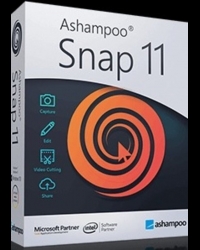
%20Steam%20Key/Main-80x80.jpg)
%20CD%20Key%20and%20Compare%20Prices%20/main-80x80.jpeg)





/Main-70x80.jpg)