How to activate:
Download trial version - link
Install it and activate the key
Actual Multiple Monitors improves Windows® user interface when working with several monitors at once. Install Actual Multiple Monitors to get such essential controls as Taskbar, Start menu, system tray and Task Switcher on each connected display, quickly allocate windows between monitors (either manually or automatically), improve the look-and-feel of your desktop with the multi-monitor desktop wallpaper and screen saver, switch your laptop between internal display and external displays in a click with desktop profiles. Play your favorite games on one monitor and chat, serf web, stream online video, etc. on the others at the same time without fear that the game will minimize.
With these subtle but indispensable enhancements your productivity may be increased several times!
Features:
Multi-Monitor Taskbar
You no longer need to move the cursor to the primary screen to access the taskbar. With Actual Multiple Monitors you will get a fully functional taskbar onto each display. No matter which monitor you are working with - the following Windows 7, 8 Taskbar features will be available anywhere
Additional Title Bar Buttons
Be saved from routine tossing of windows between monitors - new buttons in each window's title bar give an instant access to advanced window functions and let apply them in a single click:
Minimum System Requirements:
OS: Windows 10 (64-bit)
Processor: Intel Core i5-4460 or AMD FX-6300
Memory: 8 GB RAM
Graphics: NVIDIA GeForce GTX 760 or AMD Radeon R7 260x (2 GB VRAM)
DirectX: Version 11
Storage: 50 GB available space
Recommended System Requirements:
OS: Windows 10 (64-bit)
Processor: Intel Core i7-4790 or AMD Ryzen 5 2600
Memory: 16 GB RAM
Graphics: NVIDIA GeForce GTX 1060 (6 GB VRAM) or AMD Radeon RX 580 (8 GB VRAM)
DirectX: Version 12
Storage: 50 GB available space

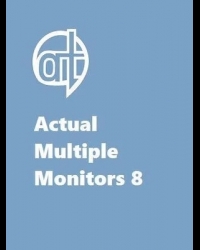



%20CD%20Key%20and%20Compare%20Prices%20/main-80x80.jpeg)

%20McAfee%20Key/Main-80x80.jpg)


/m-70x80.jpg)

