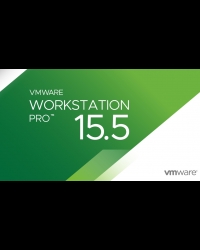How to activate:
Download the software from HERE.
Log in or create an account at Customer Connect.
Activate the received key.
Build and Test for any platform with VMware Workstation. VMware Workstation Pro is the industry standard for running multiple operating systems as virtual machines (VMs) on a single Linux or Windows PC. IT professionals, developers and businesses who build, test or demo software for any device, platform or cloud rely on Workstation Pro.
Features:
Run Multiple OSs on a Single PC - VMware Workstation Pro allows you to run multiple operating systems at once on the same Windows or Linux PC. Create real Linux and Windows VMs and other desktop, server, and tablet environments, complete with configurable virtual networking and network condition simulation, for use in code development, solution architecting, application testing, product demonstrations and more.
Connect to VMware vSphere - Securely connect with vSphere, ESXi or other Workstation servers to launch, control and manage both virtual machines (VMs) and physical hosts. A common VMware hypervisor maximizes productivity and enables easy transfer of VMs to and from your local PC.
Develop and Test for Any Platform - Workstation Pro supports hundreds of operating systems and works with cloud and container technologies like Docker and Kubernetes.
Secure and Isolate Environments - Run a secure second desktop with different privacy settings, tools and networking configurations, or use forensic tools to investigate OS vulnerabilities.
Minimum System Requirements:
OS: Windows 10 (64-bit)
Processor: Intel Core i5-4460 or AMD FX-6300
Memory: 8 GB RAM
Graphics: NVIDIA GeForce GTX 760 or AMD Radeon R7 260x (2 GB VRAM)
DirectX: Version 11
Storage: 50 GB available space
Recommended System Requirements:
OS: Windows 10 (64-bit)
Processor: Intel Core i7-4790 or AMD Ryzen 5 2600
Memory: 16 GB RAM
Graphics: NVIDIA GeForce GTX 1060 (6 GB VRAM) or AMD Radeon RX 580 (8 GB VRAM)
DirectX: Version 12
Storage: 50 GB available space