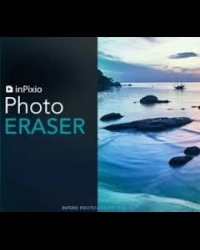How to Activate:
Download the software from here
Install and run the software
Click the icon on the top right side
Choose "Activate Full Version"
Enter the key
Everyone has a photo with that stranger in the background, a car driving by, or house behind us under construction. Wouldn’t it be nice to be able to take those unwanted images completely out of your picture, erase your entire background, or even change your background to make it look like you are somewhere else? Well now you can do it all quickly and easily with Photo Studio, a background eraser & photo cutout software.
Features:
Powerful application to remove unnecessary elements from images
Remove different types of objects including watermarks, signs, shadows and more
Seamless appearance of the image after removing objects
Clone tool for different operations to enhance the images
Easily erase the objects i.e. people, signs, logos, numbers, shades and more
Touch up the screen blemishes and remove objects with just a single click
Different tutorials and much more
Minimum System Requirements:
OS: Windows 10 (64-bit)
Processor: Intel Core i5-4460 or AMD FX-6300
Memory: 8 GB RAM
Graphics: NVIDIA GeForce GTX 760 or AMD Radeon R7 260x (2 GB VRAM)
DirectX: Version 11
Storage: 50 GB available space
Recommended System Requirements:
OS: Windows 10 (64-bit)
Processor: Intel Core i7-4790 or AMD Ryzen 5 2600
Memory: 16 GB RAM
Graphics: NVIDIA GeForce GTX 1060 (6 GB VRAM) or AMD Radeon RX 580 (8 GB VRAM)
DirectX: Version 12
Storage: 50 GB available space