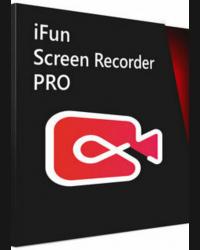iFun Screen Recorder Pro: Capture, Edit, and Share with Ease!
Ever found yourself in a situation where you want to share an epic gaming moment, or explain a complex task to your team? Maybe you want to create a tutorial, or just capture your screen for future reference. Well, the solution is here! Meet the iFun Screen Recorder Pro, designed to record everything on your screen with just a few clicks. The ultimate tool for gamers, educators, and professionals alike.
A Screen Recorder That Understands Your Needs
iFun Screen Recorder Pro is not your ordinary screen recording software. With the ability to record your screen in high definition, it ensures that you don't miss any detail. And it's not just about recording. The software also comes with a built-in editor, allowing you to add text, arrows, shapes, and more to your videos. You can even highlight your cursor, making your videos more engaging and easier to follow.
Capture Your Screen Like a Pro
Whether you're a hardcore gamer, a YouTube content creator, or a remote worker, iFun Screen Recorder Pro can make your life easier. For gamers, it's about capturing those epic moments in full HD. For content creators, it's about creating engaging tutorials or reviews. For remote workers, it's about explaining complex tasks or reporting bugs effectively.
Easy to Use, Hard to Ignore
One of the greatest aspects of iFun Screen Recorder Pro is its user-friendly interface. It's easy to navigate, and you can start recording with just a couple of clicks. It offers flexible screen capture options, letting you choose between full screen, selected area, or a specific window.
Plus, it's not just about videos. You can also capture screenshots, making it perfect for creating visual guides or reporting software bugs. With iFun Screen Recorder Pro, screen recording has never been easier!
iFun Screen Recorder Pro: Share with the World
Once you've recorded and edited your video, it's time to share it with the world. iFun Screen Recorder Pro supports multiple output formats, making it easy to share your videos on different platforms. Whether you want to upload your gameplay on YouTube, share a tutorial on your blog, or send a task explanation to your team, iFun Screen Recorder Pro has got you covered.
Minimum and Maximum System Requirements
To ensure the best user experience, please check the following system requirements:
Minimum System Requirements:
- Operating System: Windows 7/8/10
- Processor: 1 GHz Intel or AMD processor
- RAM: 1 GB or more
- Hard Disk: At least 200 MB for software installation
- Graphics Card: Standard Graphics Card that supports DirectX 9
Recommended System Requirements:
- Operating System: Windows 10
- Processor: 2 GHz Intel or AMD processor or above
- RAM: 4 GB or more
- Hard Disk: 1 GB or more for software installation and storage
- Graphics Card: High-end Graphics Card that supports DirectX 11 or above
Don't let those memorable moments slip away. Capture, edit, and share them with iFun Screen Recorder Pro. Make the most of your screen, and let the world see what you see. Get your 3 Device, 1 Year subscription now, and start recording like a pro!