Dive Into the World of Creativity with Corel PaintShop Pro X7
Ever wondered how you could transform your ordinary photos into masterpieces worthy of an art gallery? Say hello to Corel PaintShop Pro X7, a powerful and versatile photo editing software that will help you unleash your inner artist. Whether you're a budding photographer or a professional graphic designer, PaintShop Pro X7 is the ultimate tool to help you create stunning visuals.
A Canvas to Paint Your Imagination
Corel PaintShop Pro X7 brings to you an arsenal of creative tools and features that enable you to edit, enhance, and retouch your photos with incredible ease. The software's user-friendly interface ensures that even beginners can dive right in and start turning their ideas into reality. But don't let its simplicity fool you, as this software packs a punch with its advanced capabilities.
Unleash the Power of Layers
Imagine you're working on a photo of your favorite beach vacation. With PaintShop Pro X7's powerful layer-based editing, you can separate different elements of the photo, such as the sky, the sea, and the sand, and edit them individually. You can even replace the sky with a breathtaking sunset or add in some playful dolphins to make it more magical!
Filters and Effects Galore
Why stop at simple enhancements? With hundreds of filters and effects at your disposal, you can add drama, create mood, or simply let your imagination run wild. Transform your photos into paintings, add vintage effects, or even create mind-bending abstract art. The possibilities are endless.
Picture-Perfect Portraits
With PaintShop Pro X7's advanced retouching tools, you can easily remove blemishes, whiten teeth, and smooth skin, ensuring that your subjects look their absolute best. You can also experiment with the software's powerful selection tools, making it easy to swap out backgrounds or add special effects to your portraits.
Show Off Your Masterpieces with One-Click Sharing
Once you've created your stunning artwork, it's time to show it off to the world. Corel PaintShop Pro X7 makes sharing a breeze with its one-click sharing options. You can easily upload your creations to social media platforms, email them to friends, or even print them out to display at home.
Minimum and Maximum System Requirements
To ensure the best experience while using Corel PaintShop Pro X7, please ensure your system meets the following requirements:
Minimum System Requirements:
- Operating System: Windows 7, Windows 8, or Windows 10 (64-bit versions only)
- Processor: Intel Core i3 or AMD A4 3.0 GHz or higher
- Memory: 4 GB of RAM (8 GB recommended for 360-degree photo, SmartClone, and Pic-to-Painting plugin support)
- Hard Disk Space: 1.5 GB for the application, additional free space required during installation
- Display: 1280 x 768 resolution with 16-bit color display (1366 x 768 resolution with 24-bit or higher color display recommended)
- DirectX: 9 or 10 compatible graphics card with the latest driver
- Internet connection required for online features and tutorial videos
Maximum System Requirements:
- Operating System: Windows 10 (64-bit versions only)
- Processor: Intel Core i7 or AMD Ryzen 7 3.0 GHz or higher
- Memory: 16 GB of RAM
- Hard Disk Space: 2 GB for the application, additional free space required during installation
- Display: 1920 x 1080 resolution or higher with 24-bit or higher color display
- DirectX: 12 compatible graphics card with the latest driver
- Internet connection required for online features and tutorial

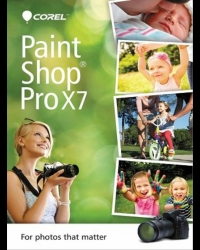

/Main-80x80.jpg)





