How to activate:
Download the software from HERE.
Install and run the software.
Use the received key in the software to activate it.
What if you woke up one day to find that you lost precious photos of dear ones? How about losing your business documents, research and other important data? Shivering thoughts, with a simple solution: Backup4all. Backup4all is a powerful backup software used by NASA on the ISS that can be used to back-up your personal or business data into the cloud. Download it now and start protecting your data.
Backup4all is a feature-rich backup software that automatically protects your valuable data from total or partial loss. Its intuitive interface makes it easy to use for beginners, but also includes advanced features for power users. You can use it to backup from the cloud and backup to cloud or other sources/destinations.
Minimum System Requirements:
OS: Windows 10 (64-bit)
Processor: Intel Core i5-4460 or AMD FX-6300
Memory: 8 GB RAM
Graphics: NVIDIA GeForce GTX 760 or AMD Radeon R7 260x (2 GB VRAM)
DirectX: Version 11
Storage: 50 GB available space
Recommended System Requirements:
OS: Windows 10 (64-bit)
Processor: Intel Core i7-4790 or AMD Ryzen 5 2600
Memory: 16 GB RAM
Graphics: NVIDIA GeForce GTX 1060 (6 GB VRAM) or AMD Radeon RX 580 (8 GB VRAM)
DirectX: Version 12
Storage: 50 GB available space

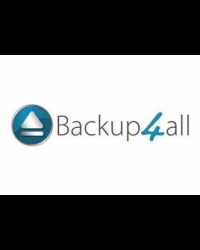




%20(Xbox%20One)/Main-80x80.jpg)





