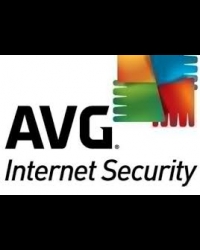Activation details:
Go https://www.avg.com/en-us/registration to activate your SALES NUMBER and receive the AVG email with the LICENSE CODE to use on the PC
Download AVG Internet Security.
Right-click the downloaded setup file and select Run as administrator from the context menu.
In the User Account Control dialog, click Yes to allow AVG to make changes to your PC.
Select your preferred language from the drop-down menu, then click Continue.
Type your license number and click Install now.
Click Scan now to begin using the program.
Our advanced antivirus scans for removes and flat-out stops viruses, ransomware, spyware, rootkits, Trojans, and other nasty malware — and because it all happens in real-time, we can catch threats before they reach you. We secure your USB and DVD drives just as quickly, too.
Our favorite bit? It updates your security automatically and uses advanced Artificial Intelligence (AI) and real-time analysis to help stop even the newest threats from getting near you.
Features:
Stop viruses, spyware, ransomware & other malware
Block unsafe links, downloads & email attachments
Scan for PC performance problems
Get real-time security updates
Secure personal folders with an extra layer of ransomware protection
Prevent peeping Toms from watching you via your webcam NEW
Keep hackers away with Enhanced Firewall
Avoid fake websites for safer shopping
Includes AntiVirus PRO for Android
Minimum System Requirements:
OS: Windows 10 (64-bit)
Processor: Intel Core i5-4460 or AMD FX-6300
Memory: 8 GB RAM
Graphics: NVIDIA GeForce GTX 760 or AMD Radeon R7 260x (2 GB VRAM)
DirectX: Version 11
Storage: 50 GB available space
Recommended System Requirements:
OS: Windows 10 (64-bit)
Processor: Intel Core i7-4790 or AMD Ryzen 5 2600
Memory: 16 GB RAM
Graphics: NVIDIA GeForce GTX 1060 (6 GB VRAM) or AMD Radeon RX 580 (8 GB VRAM)
DirectX: Version 12
Storage: 50 GB available space