How to activate:
Download software from this official website link
Activate the received code on the installed software.
True perfection for your videos!
Ashampoo Video Optimizer Pro is the effective solution to enhance the quality of your videos. Stabilize shaky footage super easily, optimize contrasts and colors or sharpen your clips. Remove digital noise and flicker with incredible ease. Create slow motion or time lapse effects and fix lens distortions at the click of a button. Use the built-in editor to rotate, crop or merge your videos.
Enhance your video quality and auto-adjust colors and contrasts. After just a few clicks, your clips will look more vibrant, realistic and captivating. The white balance feature can make your videos feel warmer or colder while individual brightness, saturation, shadow and light settings add a personal touch to your recordings. Breathe new life even into mediocre cellphone clips!
Features:
Perfect for cellphone videos, action cams, digital cameras and drones
High-performance image stabilization
No more lens distortions: Automatic fisheye removal
Superior sharpness and colors for a totally new visual experience
Nifty slow motion and time lapse effects for breath-taking results
Perfect exposure and contrast settings even for unlucky shots
Stunning effects like tilt-shift for a more personal touch
Noise reduction and deflickering for clear and crisp videos
Rotate and edit videos with incredible ease through built-in editor
Save time with batch-processing
Minimum System Requirements:
OS: Windows 10 (64-bit)
Processor: Intel Core i5-4460 or AMD FX-6300
Memory: 8 GB RAM
Graphics: NVIDIA GeForce GTX 760 or AMD Radeon R7 260x (2 GB VRAM)
DirectX: Version 11
Storage: 50 GB available space
Recommended System Requirements:
OS: Windows 10 (64-bit)
Processor: Intel Core i7-4790 or AMD Ryzen 5 2600
Memory: 16 GB RAM
Graphics: NVIDIA GeForce GTX 1060 (6 GB VRAM) or AMD Radeon RX 580 (8 GB VRAM)
DirectX: Version 12
Storage: 50 GB available space

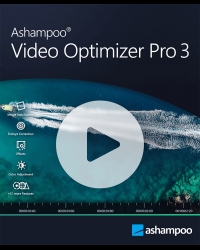










/m-70x80.jpg)