AOMEI Backupper Professional: Protect Your Digital Life with a Lifetime of Peace of Mind
Imagine this: You've spent countless hours working on an important project, carefully organizing your files, and meticulously backing up your data. Suddenly, your computer crashes, and in an instant, all your hard work is gone. You're left scrambling to recover your data, but it's too late. If only you had invested in a reliable backup solution like AOMEI Backupper Professional!
AOMEI Backupper Professional is the ultimate all-in-one backup and recovery solution designed to keep your digital life safe and secure. With free lifetime upgrades and a one-time purchase for one device, it's an investment that pays for itself in the long run. Whether you're a busy professional, a student working on a thesis, or a parent preserving precious family memories, AOMEI Backupper Professional has got you covered.
Stress-Free Data Backup and Recovery
AOMEI Backupper Professional offers a comprehensive suite of backup and recovery features that cater to every need. From system backups and disk cloning to file synchronization and data encryption, it has everything you need to protect your data from potential disasters. Let's dive into some of the standout features that make AOMEI Backupper Professional the go-to backup solution for millions of users around the world.
System Backup and Restore
With AOMEI Backupper Professional, you can create a complete system backup, including your operating system, applications, and settings. This means that in the event of a system crash or hard drive failure, you can quickly restore your computer to its previous state, avoiding the hassle of reinstalling your OS and applications from scratch.
Disk Cloning and Imaging
Need to upgrade to a larger hard drive or switch to an SSD? AOMEI Backupper Professional makes it easy with its powerful disk cloning and imaging features. Clone your entire hard drive or individual partitions, preserving your data, applications, and settings. You can also create a disk image, making it even easier to transfer your data to a new storage device.
File Backup and Synchronization
AOMEI Backupper Professional isn't just about safeguarding your system—it also ensures your important files are protected. Schedule regular file backups, and choose whether you want to perform full, incremental, or differential backups to save time and storage space. With its intuitive file synchronization feature, you can also keep files up to date across multiple devices, ensuring you always have access to the latest version of your data.
Data Security and Encryption
Data security is paramount, and AOMEI Backupper Professional has you covered. With its built-in data encryption feature, you can protect your backups with a password, ensuring that your sensitive data remains safe from prying eyes.
AOMEI Backupper Professional System Requirements
To get the most out of AOMEI Backupper Professional, your system should meet the following minimum requirements:
- Operating System: Windows 10, Windows 8.1/8, Windows 7, Vista, and XP (all editions, 32-bit and 64-bit)
- Processor: 1GHz Intel/AMD processor or above
- RAM: 1GB RAM (2GB or more recommended)
- Disk Space: 200MB free disk space
And for optimal performance, we recommend the following system specifications:
- Operating System: Windows 10 (64-bit)
- Processor: 2GHz Intel/AMD processor or above
- RAM: 4GB RAM or more
- Disk Space: 1GB free disk space
Invest in Your Digital Future Today
Don't let a computer crash or data loss ruin your day. Invest in AOMEI Backupper Professional with free lifetime upgrades for one device, and enjoy a lifetime of peace of mind.

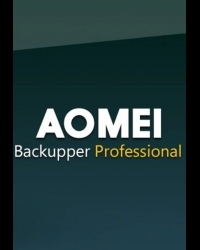
%20%20/M-80x80.jpeg)






