How to Activate:
Go here https://www.avg.com/en-us/activation to activate your SALES NUMBER and receive the AVG email with the LICENSE CODE to use on the PC
Click here to download AVG Internet Security.
Right-click the downloaded setup file and select Run as administrator from the context menu.
In the User Account Control dialog, click Yes to allow AVG to make changes to your PC.
Select your preferred language from the drop-down menu, then click Continue.
Type your license number and click Install now.
Click Scan now to begin using the program.
Features:
Secure your PC with real-time protection and advanced machine learning. We keep your computer free of viruses, spyware, ransomware, rootkits, Trojans, and other malware.
Blocks unsafe links, downloads, and email attachments so you can enjoy your online life without worries.
Automatically pushes new updates to you so you stay protected from the latest emerging threats.
Additional layer of Ransomware Protection – protects your personal files and photos from cybercriminals.
Stops hackers from using your webcam to spy on you.
Minimum System Requirements:
OS: Windows 10 (64-bit)
Processor: Intel Core i5-4460 or AMD FX-6300
Memory: 8 GB RAM
Graphics: NVIDIA GeForce GTX 760 or AMD Radeon R7 260x (2 GB VRAM)
DirectX: Version 11
Storage: 50 GB available space
Recommended System Requirements:
OS: Windows 10 (64-bit)
Processor: Intel Core i7-4790 or AMD Ryzen 5 2600
Memory: 16 GB RAM
Graphics: NVIDIA GeForce GTX 1060 (6 GB VRAM) or AMD Radeon RX 580 (8 GB VRAM)
DirectX: Version 12
Storage: 50 GB available space

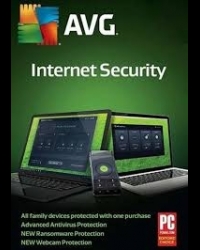




%20Steam%20Key/main-80x80.jpeg)





